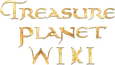Advanced Tutorial is the second of the two tutorials in Treasure Planet: Battle at Procyon. Advanced Tutorial, as its name implies, is longer and more in-depth than the Basic Tutorial. The Torpedo Boat, RLS Intrepid, is given to the player for this Tutorial.
Characters[]
Details[]
Briefing[]
Amelia: 'Alright, Ensign, are you ready to begin your field training exercises? Today we're going to learn the basic controls needed to operate one of the Navy's Royal Lightships. If you do well here, Ensign, you'll have your chance to participate in the final graduation exercises this afternoon. I'll be right here beside you as we run through the basic operations. So pay attention to my instructions. Everything spoken is being recorded, so if you ever find the need to review what you've been told, simply click on the Chat button then scroll to find what you're looking for.'
Camera[]
Admiral Amelia explains how to use the camera. The angle of the camera can be changed by holding right click then moving the mouse left or right. To adjust the zoom, one must hold right click then move their mouse forward or backwards. The player is then given control of the ship and is instructed by Admiral Amelia to adjust the camera.
Note: The player can skip this section by moving.
Movement[]
This section begins after either enough time elapses with the previous exercise, or the player moves prematurely. Admiral Amelia explains how to move the ship. To plot a course, one must left click on the Etherium, this will mark the destination with a yellow X, with a dotted line showing the path the ship will take to reach the destination. If one wanted to place a series of multiple waypoints, for manoeuvring around obstacles, one must click on the waypoint button to toggle between single waypoints and multiple waypoints. Once multiple waypoints is enabled, the player is able to place a series of waypoints, the last waypoint placed displays a the option to either except or cancel the path. The player may also adjust the speed their ship moves at, there are four options: red is immobile, yellow is slow, light green is an intermediate speed, dark green is full speed. One can change the speed by either clicking on the icons, or by using the adjust speed key. The faster the ship moves, the greater the turning circle will be, slowing down may be preferable if one wants to turn quickly. Underneath the player's command ship is a compass, sometimes there will be a yellow arrow pointing in a specific direction, this arrow points to where the player's objective is located. Amelia then instructs the player to plot a course to the Hoyt Islands Lighthouse.
[]
When the player reaches the lighthouse, Admiral Amelia will explain how to use the map. While the sighting range of a spotter is limited, the map allows the player to see the layout of the surrounding area, showing the location of islands, asteroid belts, currents, nebulae, black holes and other objects. To view the map, one must click on the circular blue icon at the lower left corner of the screen. The pulsing yellow dot indicates the location of the current objective. The upper left corner displays the player's objectives, objectives written in blue text have been completed, objectives in yellow are yet to have been completed, failed objectives will be written in red. Admiral Amelia then orders the player to plot a course to the Royal Navy Firing Range.
Firing[]
When the player reaches the firing range, Admiral Amelia will explain how to use the ship's weapons. To see the ship's weapon layout, one must either click the skull icon on the left side of the screen, or press the weapon bar key. The position of the weapon icon indicates where the represented weapon bank is located. Next to each weapon icon is a yellow bar, this bar shows the time remaining before the weapon is reloaded. If a weapon is loaded the icon will light up, if the weapon is being reloaded, the icon will be slightly darker. If a previously selected target is within the range of a weapon, a green outline will appear around the weapon, regardless whether that weapon is loaded. If all weapons in the bank are destroyed, a red cross will appear over the weapon icon to indicate this. Amelia will then explain how to target enemy ships. If one moves their mouse over a ship the cursor will change, if it turns into a lens, that ship is allied or neutral to the player, if the cursor turns into a crosshair, that ship is hostile and may be fired upon. Clicking on a hostile ship will order all available guns to fire at that ship, the guns will be aimed where the player clicks, allowing the player to specifically target parts such as the sails, engine, hull or other parts. Gunners will automatically lead their shots if the target is mobile, how accurately they will do this depends on their Gunnery skill. Amelia also explains that while Torpedoes will track moving targets, however faster vessels may outmanoeuvre them, making it advisable to fire the Torpedoes at close range to ensure the target is hit. Admiral Amelia then orders the player to fire at the nearby Target Barge.
After enough time elapses with the firing exercise, Amelia will stop the exercise to explain how to use manually aimed weapons, such as Grav Charges, Star Mortars and Nova Mortar. Unlike standard weapons, one must click on the icon of a manually aimed weapon to use them, after this is done the player must then click on the location where they want to fire the weapon at. The player is then transferred to RLS Starburst, a Cutter armed with a Star Mortar. Amelia then orders the player to fire the Star Mortar at the Target Barge.
Towing[]
After firing one shot from the Star Mortar, Admiral Amelia will stop the exercise, as a Torpedo Boat called RLS Surefire, has damaged its engines and is requesting assistance. Because of this, Ensign Jim Hawkins has been assigned the task of towing RLS Surefire to the nearest Tender. Amelia will then explain how to tow ships. To tow an allied ship, one must right click on the target, then select the tow icon, this will automatically launch a towrope provided the target is within range. The player is then ordered to find RLS Surefire and tow it to the Tender, RLS Resource. When the player approaches the Tender, they are instructed on how to disconnect the tow, this is done by right clicking on the towed ship and selected the break tow icon. After the player disconnects the tow, they are required to select RLS Surefire and order it to dock at the Tender.
Commanding[]
When RLS Surefire is repaired at the Tender, it will join the player's fleet. Admiral Amelia then explains how to issue orders to ships within the player's fleet. To see what ships the player has under their command, one must either click the ship bar icon on the right side of the screen, or press the ship bar key. Clicking on the ship's icon will allow the player to issue attack and movement commands to the selected ship. However, while the player may issue attack and movement commands by doing this, they will not have full control over the selected ship unless one switches their command ship. One can also select the formation for their fleet, order the fleet to cease or open fire, as well as order the entire fleet to focus fire on a single target. Double clicking a ship bar icon will focus the camera on that ship, to return the focus to the command ship, one can either double click their command ship in the Etherium, or double click the ship icon at the bottom of the screen. One can also focus on any clickable object, by right clicking on the object and selecting the eye icon. The player is then ordered to plot a course to Port Ivy, on the way to Port Ivy, Amelia explains how to order the fleet to use formations.
Docking[]
When the player approaches Port Ivy, Admiral Amelia orders the player to dock, starting with RLS Surefire. To order it to dock, one must select RLS Surefire and move their mouse over the dock, if the cursor turns into an anchor, then clicking will order the ship to dock. After ordering RLS Surefire to dock, the player must dock RLS Intrepid, Amelia explains that the docking order can be cancelled by plotting a course.
Epilogue[]
Amelia: 'Not bad... not bad at all. Unfortunately our training run took longer than I expected, so our debriefing will have to wait till later. Everything we've covered here and additional information can be found in your Cadet Manual. Right, now, you'd better hurry back to your quarters and report straight away to the Epsilon docks if you want to make the graduation exercises on time.'
Ships[]
Hawkins[]
Torpedo Boats[]
| RLS Intrepid | |
| RLS Surefire |
Cutters[]
| RLS Starburst (Temporarily) |
Imperial[]
Men-o-War[]
| RLS Conqueror |
Frigates[]
| RLS Bravery |
Tenders[]
| RLS Resource |
Cutters[]
| RLS Fury |
Weapon Barges[]
| Unnamed Weapon Barge |
Warsloops[]
| RLS Alexander |
Tugs[]
| RLS Endurance |
Torpedo Boats[]
| RLS Gloria | |
| RLS Revolver | |
| RLS Persistant |
Target Barges[]
| Target Barge |
Geography[]
Advanced Tutorial features a very simple map, consisting of three main areas. The player starts at the south-west corner of the map, throughout the Tutorial they will move diagonally north-east. The first destination the player will move to is the Hoyt Islands Lighthouse, which is located south of the second objective, the Royal Navy Firing Range, which is located at the centre of the map. At the north-east corner of the map is Port Ivy, the location the player will go to at the end of the Tutorial.
Gallery[]
|
||||||||||||